


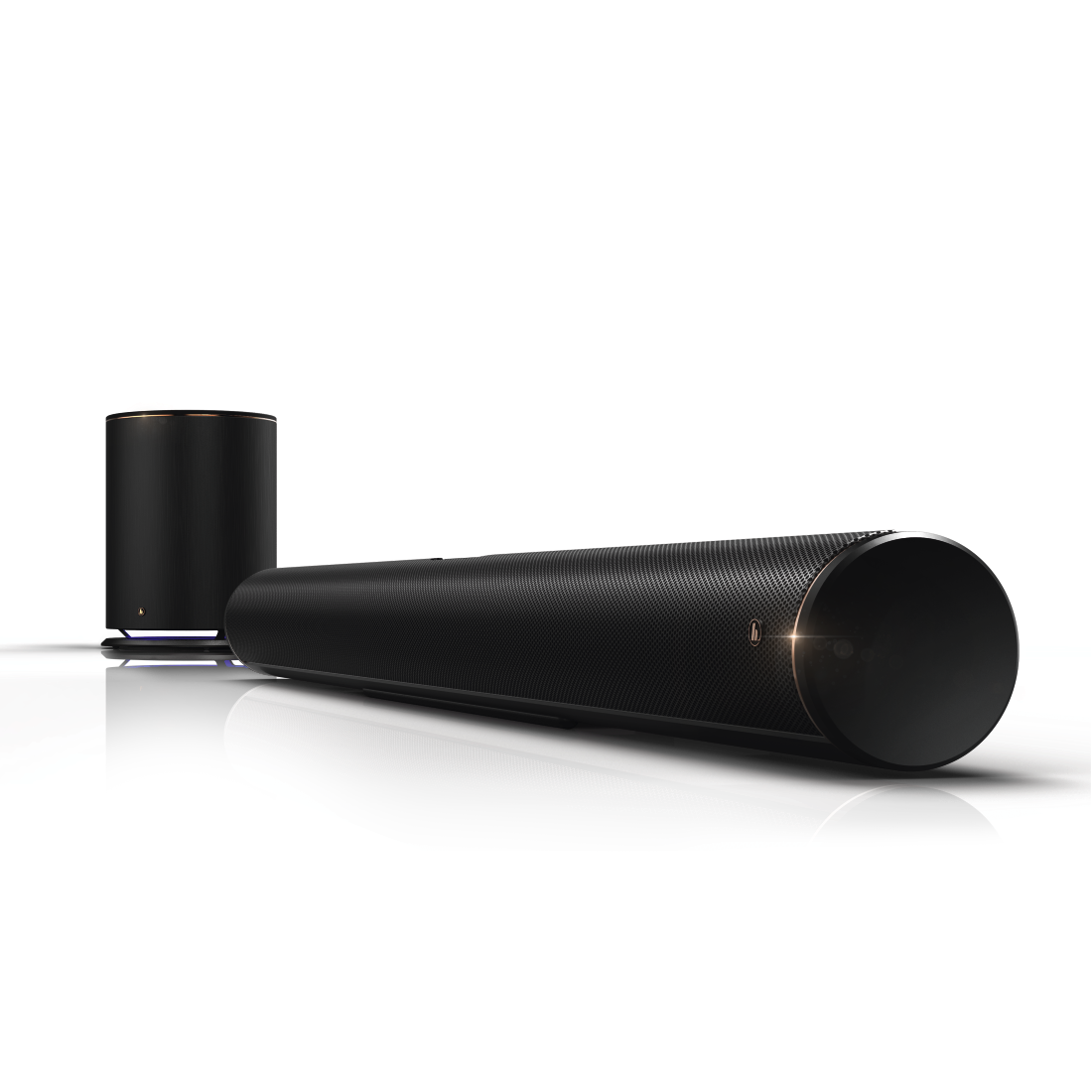
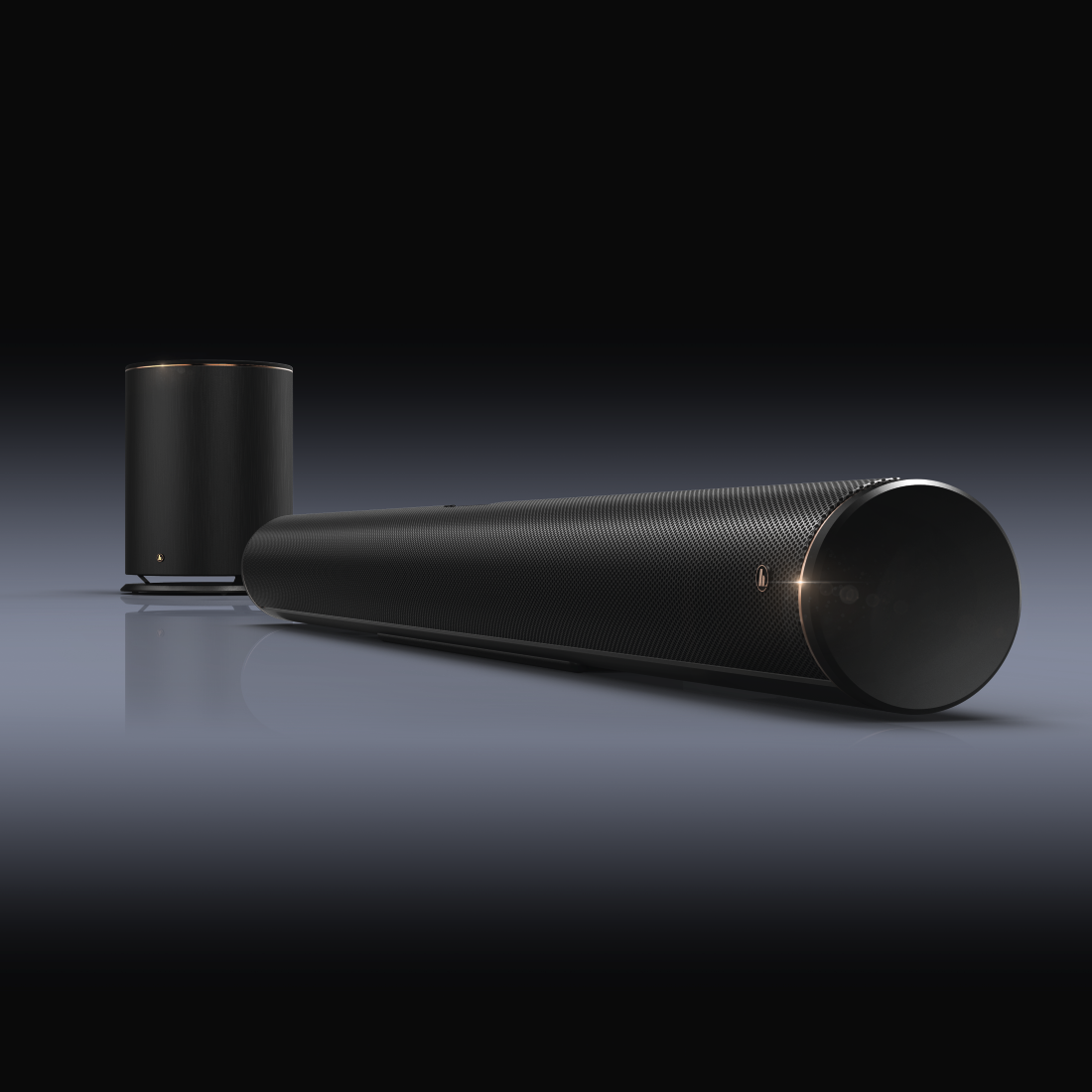








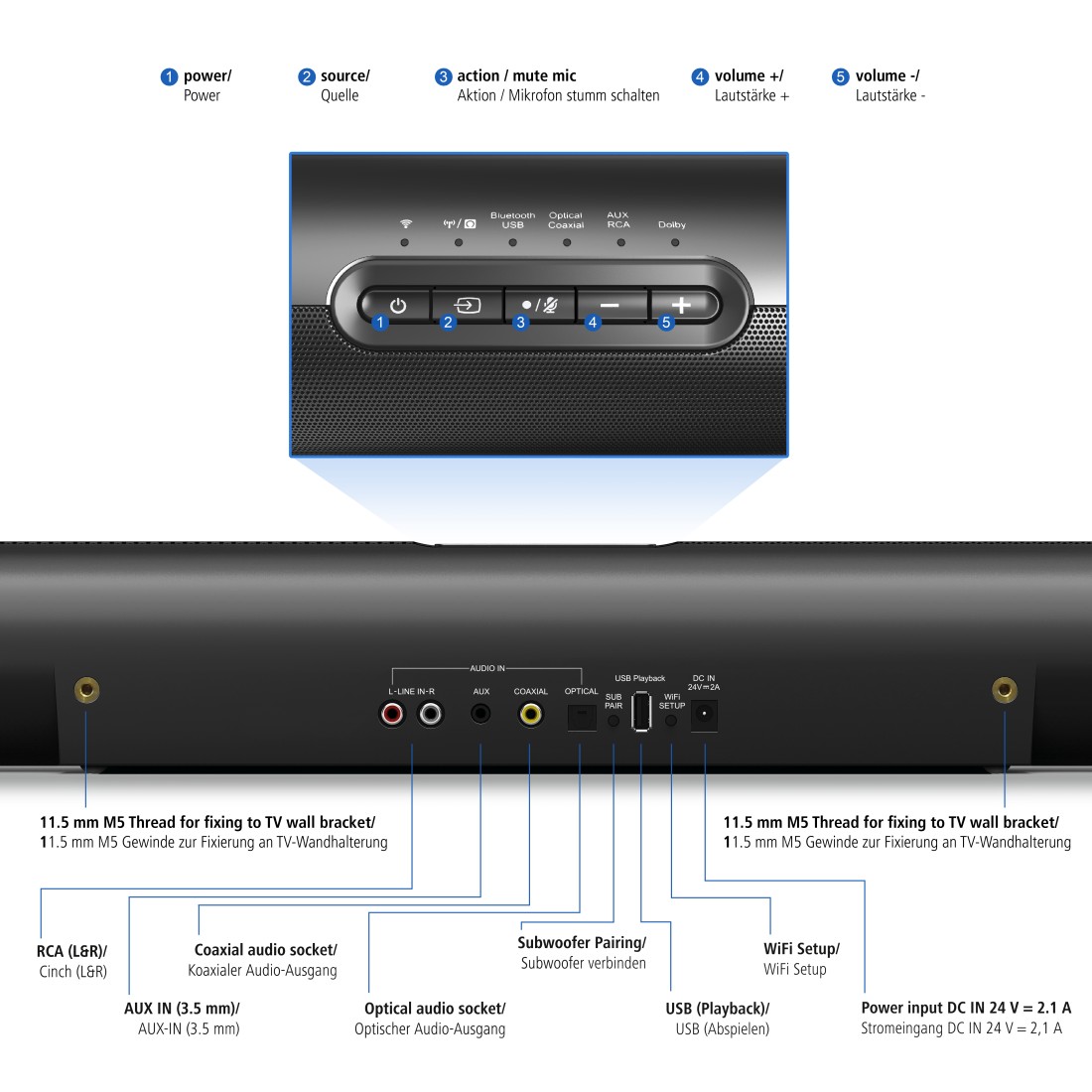







Hama “SIRIUM4000ABT" Smart TV Sound Bar 2.1, Wireless Subwoofer / Alexa / Bluetooth®
Awesome sound combined with Alexa voice control – that’s the soundbar from the Hama Sirium line. Enjoy a phenomenal film experience with a sound as if you were in the middle of it. And if you need some music, just ask Alexa to find your favourite songs.
-
Technical Specs
Design (Colour, Pattern, Motif, Series) Colour Black Line Sirium Shade of colour Black Connectivity (Connection) Connection Bluetooth, UPnP, WLAN Connection 3.5 mm Jack Socket, RCA Socket, S/P DIF Coaxial, RCA, S/P-DIF Optical, Toslink, USB Type A female/female USB Standard USB 2.0 Electrospecific Properties Bluetooth Version 4.0 Receiving Bluetooth, Internet Radio Physical Properties Compatible bluetooth profiles A2DP Loudspeaker 2.1 Material Metal, Plastic Material, Wood Microphone 3 Network & Streaming Features Amazon Music, Amazon Music Unlimited, Spotify Connect, TuneIN Radio, Wifi-Stream (DLNA compatible) Special Feature Remote Control Voice-Activation Far Field Voice Assistant Amazon Alexa (AVS) Size & Weight Depth 8.1 cm Height 8.1 cm Weight 7500 g Width 90 cm Energy Power Supply External Power Supply Field of Application App Control Hama Smart Audio Licensed from/by Amazon Recommended Use Smart TV-Soundbar -
More product information
- Powerful sound system with Alexa communication for a captivating TV experience and pure music enjoyment
Connections - Stereo Cinch-L/R input
- Aux in (3.5 mm)
- S/P-DIF optical-in (Toslink)
- Coaxial input
- USB type-A (update and playback function)
- Bluetooth
- Wireless connection thanks to IEEE 802.11 b/g/n wireless LAN technology
- WiFi 2.4 GHz (b/g/n) 1x1 MiMo WiFi
Amazon Alexa Voice Service: - Far-field speech recognition (3 microphones) and push-to-talk activation
- In addition to Amazon Music, Spotify Connect and many other music services
Technical Information
100 - 240 V mains connection for global use w/ country-specific adaptr - WiFi-protected setup
Miscellaneous - Mounting preparation for attachment to a suitable wall bracket (thread M6 / diameter 6.4 mm)
- LED displays for network connection, Bluetooth, microphone, AVS
- Powerful sound system with Alexa communication for a captivating TV experience and pure music enjoyment
-
What's in the Box
- 1 "SIRIUM4000ABT" smart TV sound bar 2.1
- 1 power supply unit (24 V, 2.1 A)
- 1 wireless subwoofer, including power supply unit
- 1 remote control
- 2 AAA Micro batteries
- 1 optical signal cable
- 1 quick-start guide (multi-lingual)
-
System Requirements
- A wireless Internet connection (WLAN) must be present to use the speaker.
To use Amazon Alexa, you need a sturdy internet connection with adequate bandwidth.
- A wireless Internet connection (WLAN) must be present to use the speaker.
-
Note for Consumers
Bluetooth Streaming
Bluetooth streaming is possible with virtually all smartphones and tablets that have a Bluetooth module.
Control via smartphone or tablet
To control via a smartphone/tablet you require the "Hama Smart Audio" App. All devices must be on the same network to allow control via the app.
Hama Smart Audio App
The App is available free of charge from the Google Playstore and Apple App Store for smartphones and tablets.
Update port
For connecting a USB stick with the downloaded software.
Teachable remote control
Three basic functions can be operated using TV or receivr remte cntrl.
Please note that your TV may need to be switched to digital snd outpt.
Thousands of Skills are available via the original Amazon Alexa app or on the Amazon Alexa web platform.
You may need a subscription to use premium services.
A detailed manual can be found at www.hama.com/054843. -
Manufacturer information
Hama GmbH & Co KG, 86652, Monheim, https://hama.com
FAQs
-
How do I protect my privacy if I'm using the Alexa voice assistant?
If you are using Alexa voice control, you will find a number of tips and settings options at Amazon to protect your privacy with the voice assistant: https://www.amazon.de/b?ie=UTF8&node=17084415031
-
How do I protect my privacy if I'm using the Google Assistant voice assistant?
- If you are using Google Assistant voice, you will find a number of tips and settings options at Google to protect your privacy with the voice assistant: https://support.google.com/googlenest/answer/7072285?hl=de