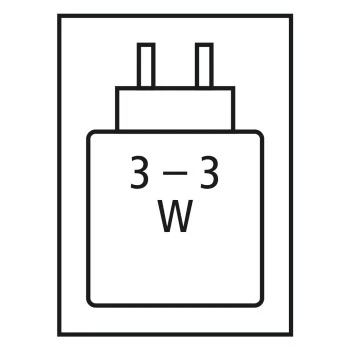More productive and healthier - "WK-900 Ergo" keyb
Increasing digitalisation also means spending more time in front of laptop, tablet and mobile phone screens, whether for leisure or work. The right working environment and ergonomic equipment are therefore crucial factors for health and productivity. This also includes the Hama "WK-900 Ergo" multi-device keyboard: It not only enriches your everyday life with convenience and efficiency by allowing you to connect up to three devices without tangled cables, its ergonomic design also protects you preventively against health risks caused by incorrect posture. Be it at work, during research or after work: experience a completely new typing experience!

Ergonomics is the trump card
Do you sit in front of your laptop for hours every day, writing emails, filling in spreadsheets or working on presentations? Do you enjoy surfing online for a few hours after work or trying your hand at writing? In the long term, tension or even long-term damage to the upper extremities due to incorrect posture is inevitable. Unless you use our "WK-900 Ergo" keyboard and actively prevent pain in your hands, arms, shoulders and neck, because: the split keypad of this ergonomic keyboard is perfectly adapted to human posture. The fold-out feet allow you to optimise the typing angle to suit your needs. The padded wrist rest provides additional protection for your hands and wrists and prevents cramping. Don't compromise - protect your body, stay healthy and productive!

Three in one: multi-device keyboard
Typing on your work laptop in your home office, quickly completing an online order on your home PC during your lunch break and browsing the Internet on your tablet in the evening? All you need in future is our wireless multi-device keyboard. You can connect up to three different devices via two Bluetooth channels and on wirelessly via dongle and switch back and forth between the devices at lightning speed. Simply use the additional keys integrated on the keyboard - without the hassle of unplugging and plugging in cables. Thanks to the AES-128 encryption standard, your keystrokes are also protected against misuse and unauthorised access - your entered data is secure, regardless of which of the connected devices you use.

Assistance at the touch of a button
Save time, be more focussed and be creative while you work - simply complete your tasks more efficiently and have more time to focus on important projects and more time for yourself, family, friends and hobbies thanks to less unnecessary overtime. Artificial intelligence makes it possible. This is because you can activate the cross-programme AI assistant with the Assist button. With this assistant at your side, you can tackle and complete all kinds of tasks: automate routine tasks, answer questions and carry out research, but also create entire texts and then optimise them yourself, such as social media posts. You can also have data analysed without having to know complicated Excel formulas, and you can use your voice and text information to create entire presentations and generate images. Experience efficiency on a whole new level thanks to the Assist button!