
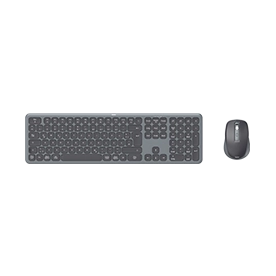
One for all: multi-device keyboard with mouse
PC, tablet, laptop, smartphone - most people no longer work with just one device in the office or home office - regardless of whether they are a business manager, journalist or student. But using all devices efficiently without tangled cables, repositioning etc. is still not state of the art. Hama, on the other hand, is - may we introduce: our multi-device keyboard with multi-device mouse!
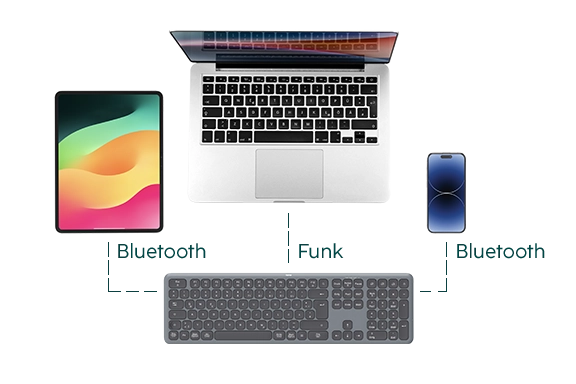
One button, different device
You write the article for the new magazine on your PC, make your notes on your tablet and create the family planner on your personal laptop. Especially when office meets home, many devices come into play. A conventional PC keyboard or Bluetooth keyboard is not helpful in this scenario. With the multi-device keyboard and mouse, you can conveniently operate all devices from your PC to your smartphone with just one wireless keyboard and wireless mouse. A 2.4 GHz and 2 Bluetooth connections are available for up to three end devices. You can easily switch back and forth between the appliances at the touch of a button - according to your needs, time and work preferences.

Ergonomic keyboard, ergonomic workstation
Typing on a report for hours on end, writing a master's thesis for weeks on end or working out complicated Excel tables - ergonomic sitting posture quickly becomes the focus of attention. Even just an office keyboard has a major impact on ergonomics. That's why the stand of the wireless keyboard is designed at an ergonomic angle. This ergonomic working posture prevents tension and muscle pain in the wrists, arms and neck. Not forgetting the typing feel: anyone who feels the need to hit the keys involuntarily tenses up. With the concave keys in scissor mechanism, you can type intuitively and easily and automatically adopt a more relaxed posture on the multi-device keyboard - supported by the whisper-quiet keys of the mouse.

Assistance at the touch of a button
Work more efficiently, save time, be more focussed and creative - simply complete your tasks more productively and have more time to focus on important projects and more time for yourself, family, friends and hobbies thanks to less unnecessary overtime. Artificial intelligence makes it possible. This is because the Assist button activates the cross-programme AI assistant. With this assistant at your side, you can tackle and complete all kinds of tasks: automate routine tasks, answer questions and carry out research, but also create entire texts and then optimise them yourself, such as social media posts. You can also have data analysed without having to know complicated Excel formulas, and you can use your voice and text information to create entire presentations and generate images. Experience efficiency on a whole new level thanks to the Assist button!











